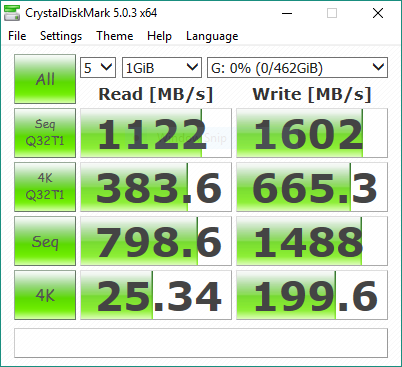| 前のトピックを表示 :: 次のトピックを表示 |
| 投稿者 |
メッセージ |
Leo S
登録日: 2012.10.13
記事: 16
|
|
| トップに戻る |
|
 |
SonotaCo
Site Admin
登録日: 2004.08.07
記事: 12671
所在地: 139.67E 35.65N
|
 日時: Thu Nov 30, 2017 6:48 am 記事の件名: Re: UHD system questions 日時: Thu Nov 30, 2017 6:48 am 記事の件名: Re: UHD system questions |
 |
|
Hi
A7S with BMD is working well at 3840x2160/29.97p on my PC below. It has been working for more than two years.
It requires over 800MB/sec Raid0 SSD strage and 4.0GHz CPU.
I do NOT recommend to use lossless codecs, they will cause frames drops even using 4.0GHz CPU.
HDMI repeater or splitter for 4K30p works well on my station. They are very combenient.
And, more.... here is a report for 4K60p
http://sonotaco.jp/forum/viewtopic.php?t=3985
| 説明: |
|
| ファイルサイズ: |
20.72 KB |
| 閲覧数: |
16736 回 |

|
| 説明: |
| 3840x2160 peakhold by A7S |
|

ダウンロード |
| ファイル名: |
M20171125_020614_TK8_U1P.jpg |
| ファイルサイズ: |
2.07 MB |
| ダウンロード回数: |
576 回 |
|
|
| トップに戻る |
|
 |
Leo S
登録日: 2012.10.13
記事: 16
|
 日時: Thu Nov 30, 2017 1:36 pm 記事の件名: 日時: Thu Nov 30, 2017 1:36 pm 記事の件名: |
 |
|
Thank you. That is very helpful. Unfortunately the PC that I had in mind for this project is only capable of 3.0 Ghz, so I will have to consider new components. The report you posted, and the details of your own system are just what I needed.
Can I also please ask, what is your OS drive, and are you using M.2 SSDs at all?
It seems M.2 ports would be quite useful for writing data to (see quote below), but if 2x SSD with Raid0 using SATA3 will work, then best use of M.2 would be for the OS drive I guess?
From Wikipedia:
| Quote: | | The M.2 specification provides up to four PCI Express lanes and one logical SATA 3.0 (6 Gbit/s) port, and exposes them through the same connector so both PCI Express and SATA storage devices may exist in the form of M.2 modules. Exposed PCI Express lanes provide a pure PCI Express connection between the host and storage device, with no additional layers of bus abstraction. |
I will have to get up to speed on current motherboards (again). I guess looking for SATA 3.X and Tunderbolt ports will be good, but can you share any other tips when looking for a motherboard?
Best regards,
Leo
|
|
| トップに戻る |
|
 |
SonotaCo
Site Admin
登録日: 2004.08.07
記事: 12671
所在地: 139.67E 35.65N
|
 日時: Thu Nov 30, 2017 5:47 pm 記事の件名: 日時: Thu Nov 30, 2017 5:47 pm 記事の件名: |
 |
|
| Leo S wrote: | what is your OS drive, and are you using M.2 SSDs at all?
It seems M.2 ports would be quite useful for writing data to (see quote below), but if 2x SSD with Raid0 using SATA3 will work, then best use of M.2 would be for the OS drive I guess? |
My OS drive C: is HDD.
The capture target drive such as Raid0 SSD must be dedicate drive for capturing (means, must not be OS drive).
It needs over 800MB/sec = 6.4Gbps bandwidth. single SATA3.0 channel may not be enough.
The speed of OS drive is not the problem.
|
|
| トップに戻る |
|
 |
Leo S
登録日: 2012.10.13
記事: 16
|
 日時: Fri Dec 01, 2017 12:42 am 記事の件名: 日時: Fri Dec 01, 2017 12:42 am 記事の件名: |
 |
|
Thank you for the clarification.
Best regards,
Leo
|
|
| トップに戻る |
|
 |
Leo S
登録日: 2012.10.13
記事: 16
|
 日時: Wed Dec 20, 2017 2:43 am 記事の件名: 日時: Wed Dec 20, 2017 2:43 am 記事の件名: |
 |
|
Does it matter which PCIe slot I use for GFX card/capture card?
The motherboard I have has:
1 x PCIe 3.0/2.0 x16 (x16 mode)
1 x PCIe 3.0/2.0 x16 (max at x4 mode)
2 x PCIe 3.0/2.0 x1
Link: https://www.asus.com/uk/Motherboards/PRIME-Z270M-PLUS/specifications/
GFX card:
Link: https://www.asus.com/uk/Graphics-Cards/PH-GT1030-O2G/specifications/
The BMD card uses x4, and GFX card only uses x1 it seems, so perhaps it's best to have the BMD card in the 1st (x16 mode) slot, and GFX in the 2nd slot (max at x4 mode)? I only ask because usually, when building a new PC I would always use the first slot for the GFX card, but in this case the BMD card uses more resources.
Best regards,
Leo
|
|
| トップに戻る |
|
 |
SonotaCo
Site Admin
登録日: 2004.08.07
記事: 12671
所在地: 139.67E 35.65N
|
 日時: Wed Dec 20, 2017 7:48 am 記事の件名: 日時: Wed Dec 20, 2017 7:48 am 記事の件名: |
 |
|
| Leo S wrote: | Does it matter which PCIe slot I use for GFX card/capture card?
The motherboard I have has:
1 x PCIe 3.0/2.0 x16 (x16 mode)
1 x PCIe 3.0/2.0 x16 (max at x4 mode)
2 x PCIe 3.0/2.0 x1
Link: https://www.asus.com/uk/Motherboards/PRIME-Z270M-PLUS/specifications/
GFX card:
Link: https://www.asus.com/uk/Graphics-Cards/PH-GT1030-O2G/specifications/
The BMD card uses x4, and GFX card only uses x1 it seems, so perhaps it's best to have the BMD card in the 1st (x16 mode) slot, and GFX in the 2nd slot (max at x4 mode)? I only ask because usually, when building a new PC I would always use the first slot for the GFX card, but in this case the BMD card uses more resources.
Best regards,
Leo |
GeForce GT 1030 may require x4 or x16. I believe it is not x1.
BMD Intensity pro 4K 3820x2160/30p requires x4, so if you use this, I recommend to use the first slot for 1030, and the 2nd for BMD.
|
|
| トップに戻る |
|
 |
Leo S
登録日: 2012.10.13
記事: 16
|
 日時: Wed Dec 20, 2017 7:56 am 記事の件名: 日時: Wed Dec 20, 2017 7:56 am 記事の件名: |
 |
|
Thank you for your fast response. I hope to start building the PC in the next few days.
Best regards,
Leo
|
|
| トップに戻る |
|
 |
Leo S
登録日: 2012.10.13
記事: 16
|
 日時: Wed Jan 03, 2018 3:15 am 記事の件名: 日時: Wed Jan 03, 2018 3:15 am 記事の件名: |
 |
|
Almost finished building/installing software on the PC. Testing memory now, and I just need to install UFOCapture. I still need to buy camera/lens/weatherproof housing, but I have everything else now.
Unfortunately one 960 Evo SSD is only allocated 2x pcie 3.0 lanes (the other has 4 lanes), which means UHD 60hz is not possible. I'm not sure if it might be possible or not to have both SSDs working on 4 lanes each? It would be nice to be UHD 60hz capable, but I only planned for UHD @ 30hz, so it's not a big issue.
This is the build:
Intel i7 7700K S 1151 Kaby Lake @ 4.2Ghz
Cooler Master Hyper 212X CPU Air Cooler
2x 8GB, DDR4 DIMM,PC4-17000 2133MHZ BPSCA CT8G4DFD8213 - CS27853 By CRUCIAL MEMORY
Asus Intel PRIME H270M-PLUS LGA 1151 mATX
Asus GeForce GT 1030 2GB OC Graphics Card
Black Magic Design Intensity Pro 4K HDMI Video Editing Card
SanDisk Ultra II SSD 120 GB Sata III(System drive)
2x Samsung 250GB 960 Evo M.2 SSD (raid0 camera data drive)
Seagate 1TB Barracuda Internal Hard Drive 64 MB Cache
LiteOn iHAS124 24X Internal DVD Writer
Icy Box IB-158SK-B Trayless Aluminium mobile rack for 3.5" SATA HDD
Seasonic M12II Evo 520w BRONZE 80+ PSU
Silent Game Max PC Gaming Mid Tower Computer Case
The other issue (possibly) is that I only have an old VGA monitor to use (it's not even HD resolution), so I'm having to use the intel on-chip graphics till I can get a new monitor, or find an adapter to use the monitor I have with the NVIDA GFX card. Is this possibly a problem?
| 説明: |
|
| ファイルサイズ: |
571.79 KB |
| 閲覧数: |
16469 回 |

|
| 説明: |
|
| ファイルサイズ: |
37.83 KB |
| 閲覧数: |
16468 回 |
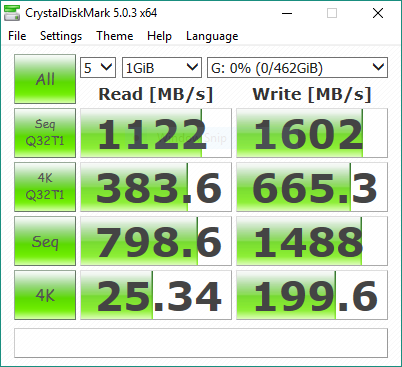
|
|
|
| トップに戻る |
|
 |
SonotaCo
Site Admin
登録日: 2004.08.07
記事: 12671
所在地: 139.67E 35.65N
|
 日時: Wed Jan 03, 2018 5:01 pm 記事の件名: 日時: Wed Jan 03, 2018 5:01 pm 記事の件名: |
 |
|
Wow, nice PC 
I believe you can.
|
|
| トップに戻る |
|
 |
Leo S
登録日: 2012.10.13
記事: 16
|
 日時: Thu Jan 04, 2018 7:38 am 記事の件名: 日時: Thu Jan 04, 2018 7:38 am 記事の件名: |
 |
|
Well I decided to try deleting the raid0 drive and reinstalling windows since I was getting inconsistent benchmarks (see attachment), but I was unsuccessful. Even after deleting all partitions on the OS drive and physically removing the two 960 Evos that make up the raid drive, as soon as I put the 960 Evos back in, the raid drive is back, although I had to make a new partition (as it was unallocated space) to make the drive usable again.
I did use Windows 10 to make the raid drive the first time, but I wanted to try doing it from the bios instead to see if it made a difference. However, I can't try this without deleting the existing raid drive.
Besides that, I'm wondering if installing the 960 Evos first (before GFX amd BMD cards) might make some difference?
Can you offer any advice?
Also, have you heard of the Intel CPU security flaw? Apparently the fix will result in up to 30% loss of performance for some applications. It seems those that access the kernal often are the worst affected:
https://arstechnica.com/gadgets/2018/01/whats-behind-the-intel-design-flaw-forcing-numerous-patches/
Any idea if this will affect UFOcapture systems? I'm wondering if I should start again, but this time with AMD Ryzen!
| 説明: |
|
| ファイルサイズ: |
37.52 KB |
| 閲覧数: |
16439 回 |

|
|
|
| トップに戻る |
|
 |
tkuhmone
登録日: 2014.08.26
記事: 56
|
|
| トップに戻る |
|
 |
SonotaCo
Site Admin
登録日: 2004.08.07
記事: 12671
所在地: 139.67E 35.65N
|
 日時: Thu Jan 11, 2018 8:11 am 記事の件名: 日時: Thu Jan 11, 2018 8:11 am 記事の件名: |
 |
|
I have not precisely measured the effect of security update of Intel, but so far, my i7-4790K 4K30p system is working normally without frame drops.
In my experience, there is very small difference between software stripe volume(raid0) and hardware(bios) raid0, so I am using software stripe volume.
|
|
| トップに戻る |
|
 |
SonotaCo
Site Admin
登録日: 2004.08.07
記事: 12671
所在地: 139.67E 35.65N
|
 日時: Fri Jan 12, 2018 9:38 am 記事の件名: 日時: Fri Jan 12, 2018 9:38 am 記事の件名: |
 |
|
I measured the differnce between before and after the update of KB4056892 (Windows10 update for Meltdown and Spectre problem).
But I could not find noticable difference on UFOCaptureHD2 4K detect and recoding.
|
|
| トップに戻る |
|
 |
Leo S
登録日: 2012.10.13
記事: 16
|
 日時: Wed Jan 17, 2018 3:01 am 記事の件名: 日時: Wed Jan 17, 2018 3:01 am 記事の件名: |
 |
|
Thank you for the update SonataCo.
Good to hear that there is no significant impact on performance for our application!
Sorry to change topic again, but I'm still unsure which DSLR is the better choice - A7s MkI or A7s MkII?
|
|
| トップに戻る |
|
 |
|